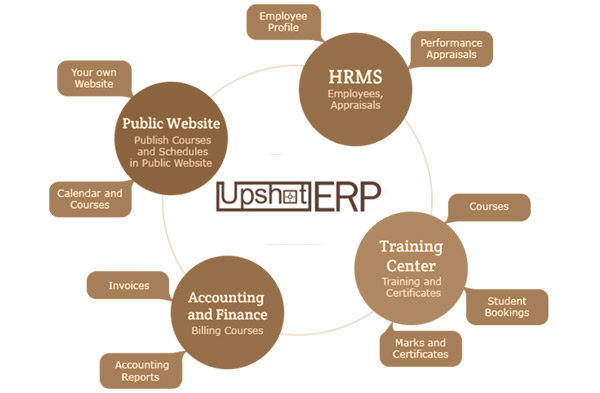Training Management
Training Management Module
Introduction
The training center module enables businesses to conduct internal or external employee training. The Training Center module includes following features:
- Trainers and Instructors Management – add trainers and instructors, manage their instruction languages, view their availability.
- Planning Courses and Scheduling – add and schedule courses, register employees, start courses, mark their attendance, add exams, publish marks.
- Enrolling employees to courses – employees enrolment from public website yourdomain.com.
- Booking Management – booking rooms and courses.
- ERP and Accounting Linkage – front end bookings linked with Accounting and Finance module.
- Clicker Integration – examination marks integration with clicker.
- Certificates Management – print certificates, Analytical Reports – training reports, course attendance reports, examination reports and others.
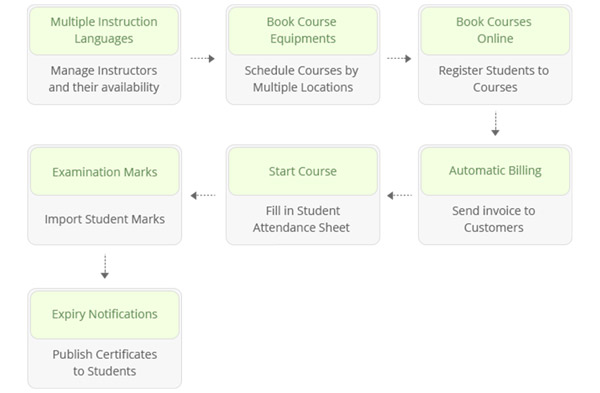
Training Workflow
In order to use the training system, administrators, directors and HR managers can get started using training centre module, after which clients or administrators will be able to register students to courses or book courses online (in public website). 1. The following workflow will help you to get started easily with training center module (for administrators, directors and HR Managers): 1.1 Directors, Administrators, HR Managers add instructors indicating their location, availability and language of instructions. 1.2 Thereafter, courses are added to the system, in which start and end dates are indicated. 1.3 All added courses are scheduled in the scheduling section. You will be able to schedule courses based on your own preferences. In case of the clashes with timeslot, the system will give an error message 2. Once all courses and their schedules are setup, clients or administrators can either: 2.1 Book courses for students online (in public website, yourdomain.com) 2.2 Register students for courses in AfghanID Host ERP All booking and registration details are recorded in AfghanID Host ERP – Accounting and Finance section 3. Trainers can start the course, once all students are enrolled. 3.1 Record Attendance 3.2 Record Exam Details and Marks (with Clicker System) 3.3 Publish Certificates
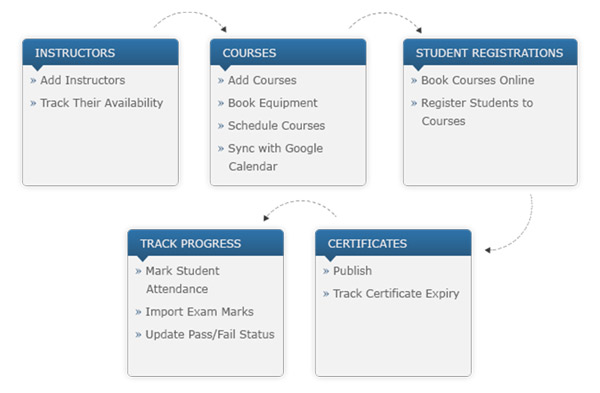
Passports / Permits / Certificates
Employees can receive certificates/permits/passports after passing the courses. The certificates are printed in smart cards. AfghanID Host ERP is integrated with clicker system used in recording exam marks of students.
Published certificates include course details and expiration date. When the certificate is expired, system sends notification to administrators and employees.
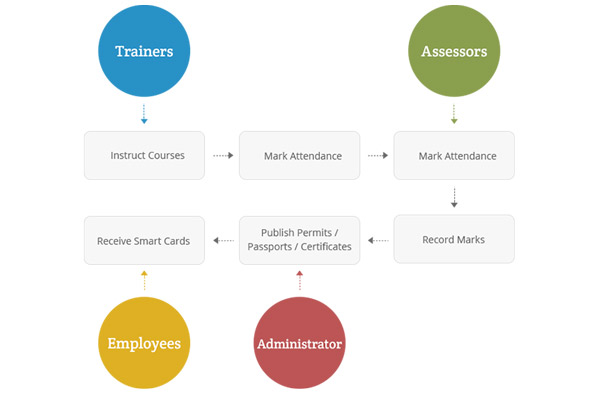
Integration with AfghanID Host ERP system
Training Center is fully integrated with AfghanID Host ERP System. All employee data including performance appraisals, trainings, certificates and compensations can be viewed in HRMS – Employees section.
The need for training employees can be derived from HRMS – Performance Appraisals. The training center helps HR Managers to record all employee certificates and track their expiry date. Bookings completed in public website are integrated with Accounting and Finance – Invoices.